The Best Reverse Image Search Engine in 2022
A reverse image search engine allows you to search for images by uploading an image or inserting a URL to that image. The reverse image search engine then furnishes you with results related to that specific image.
We tested four reverse image search engines to see which one performed the best and this is what we found:
Google Image Search - 3 Stars
User experience - 2/5 🟊🟊
Trying to find Google's reverse image search feature is a bit of a nightmare. You navigate to Google.com and then have to hunt for the "Images" link way over on the top right, completely hidden. This is especially a pain if you're using a large screen.

Once you're on the images search page, the interface is a little counterintuitive, especially if you want to search by URL. To do that, you have to click the camera icon, which doesn't really make sense for a URL search.
Usefulness of results - 4/5 🟊🟊🟊🟊
Once you get to the results, things start to improve. Google does a good job at trying to understand both the context of the image as well as where it appears.
It first searches the image itself for data about it and finds "Curly" for this particular image. It then gives us results for this data, followed by results related to the image itself, such as related images and where the image appears.

The only problem is that the layout is a bit messy to be user-friendly. By mixing the search results initially with the image results lower down, it gets a bit confusing.
Performance - 5/5 🟊🟊🟊🟊🟊
Google performs reverse image searches very fast.
Additional features - 1/5 🟊
Very few additional features are available in Google Reverse Image Search. But it does offer a social share option, which is neat.
Bing Image Search - 2 Stars
User experience - 1/5 🟊
Unbelievably, Bing's user experience is even worse than Google's. On the browser we used for testing, Bing continued to show us its cookies warning even after we repeatedly accepted cookies.

At least Bing has the "Image" link in a slightly more visible place, although the search engine's incessant daily background image created awful contrast for the links, resulting in poor accessibility.

After clicking the Images link, we don't end up on the visual search page, but on an intermediate "Inspiration Page."
So, we have to click another link that takes us to Visual Search.
The "Paste URL" button is way down at the bottom of the page. And a particularly annoying "feature" is that the search is triggered immediately after you paste anything into that box. So if you happen to have something else in your clipboard, like a password, and paste it, you will be instantly sent to search results for that term.

Usefulness of results - 2/5 🟊🟊
Bing's results are appalling. We get two results at the top, one of them not even in the language we're searching in, and then "related" content.
It scores a point for having a navigation bar that lets you choose "Pages with this image" to focus on only those.

Performance - 5/5 🟊🟊🟊🟊🟊
Bing's search is very fast, even when you didn't intend on searching but just pasted some text into the search box.
Additional features - 1/5 🟊
Bing scores one point for letting you sort the results by website or oldest and newest.
TinEye - 3 Stars
User experience - 4/5 🟊🟊🟊🟊
TinEye does an enormously better job at user experience than the two "giants." Users want reverse image search, and that's what they get when they land on TinEye's page. There's a clearly visible button to upload an image, and an obvious box to paste a URL. There's also a cute robot there, which scores them an extra point.

Usefulness of results - 2/5 🟊🟊
Unfortunately, TineEye's results leave much to be desired, despite its great home page. We don't know what the default ordering of the results is, but the first result below looks really unuseful. You do get the choice to order them differently after the search.

Scrolling down you find an enormous amount of repeated results from the same website.
Performance - 5/5 🟊🟊🟊🟊🟊
TinEye performs its searches very fast.
Additional features - 1/5 🟊
As mentioned above, TinEye lets you sort results according to some basic sorting criteria, but that's all you get as far as its additional features go.
Copyseeker - 4.5 Stars
User experience - 5/5 🟊🟊🟊🟊🟊
Copyseeker's user experience is awesome. You land on the page and get three clear options to search by image:
Upload
Select from Instagram (the only engine that provides this)
Enter URL
The page is also aesthetically pleasing without compromising accessibility.

Usefulness of results - 5/5 🟊🟊🟊🟊🟊
The results provided by Copyseeker are spectacular. It is the only reverse image search engine that provides comprehensive details of the image itself as the first result, clearly visible.

The results that follow are then sorted by domain rank so that completely unknown websites sit at the bottom of the results. Every result shows the website rank. And each listing has a direct link to the image found, which none of the other search engines provide.

Performance - 4/5 🟊🟊🟊🟊
Copyseeker loses a point in its performance because it takes longer to provide such comprehensive results than other reverse image search engines. This time is saved, however, by the fact that Copyseeker's results are accurate, useful, and far less likely to require that users perform a second, third, or even a fourth search to find what they need.
Additional features - 4/5 🟊🟊🟊🟊
Copyseeker lets you report copyright violations directly from the results page.
The website is also a progressive web app, which means that it can be installed on your phone and operates exactly like an app.
Google and Copyseeker are the only two reverse image search engines that offer social share features.
Copyseeker is the only reverse image search engine to offer a "Select from Instagram" option.
The Winner
The best reverse image search engine is Copyseeker. It is designed primarily as a tool to search by image and so the user experience is completely focused toward that, without clutter or confusion. Users land on the Copyseeker homepage and recognize immediately that they can search by uploading, connecting to Instagram, or pasting a URL.
Copyseeker's results are ordered logically. They are clean, easy to understand, and contain additional features that make reporting image copyright violations simple.
The final ranking for the best reverse image search engines is:
Copyseeker - 4.5 stars
Google Image Search - 3 stars
TinEye - 3 stars
Bing Visual Search - 2 stars
Latest Blog Posts

Reverse image search - things you should know
Dive into the intriguing world of reverse image search. This guide illuminates its mechanics, benefits, and myriad applications. Learn how it empowers digital investigation, from validating image origins to discovering visually similar content.
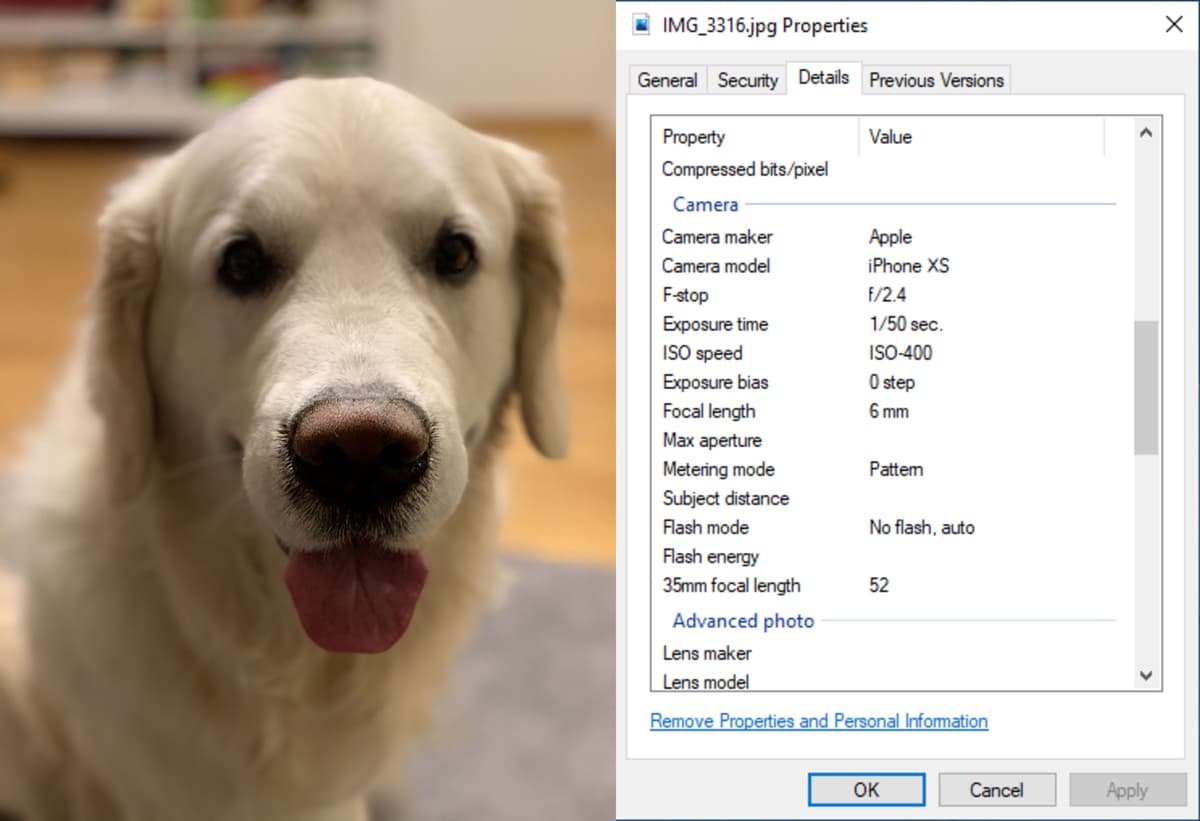
EXIF Data: Understanding, Finding, Using, and Removing It
EXIF is the data from camera settings stored in an image file. This data includes settings like shutter speed, max aperture, ISO, white balance, camera model and make, flash mode, metering mode, focal length, and more.
How to Reverse Image Search on iPhone?
Reverse image search is a valuable tool for finding the original source of an image, verifying its authenticity, or discovering similar images. This article will walk you through the process of performing a reverse image search on your iPhone.
Why Copyseeker still the best reverse image search engine?
As the landscape of reverse image search engines continues to evolve, one platform consistently outshines its competitors – Copyseeker. In 2022, it was recognized as the best, and it has only upped its game since then.